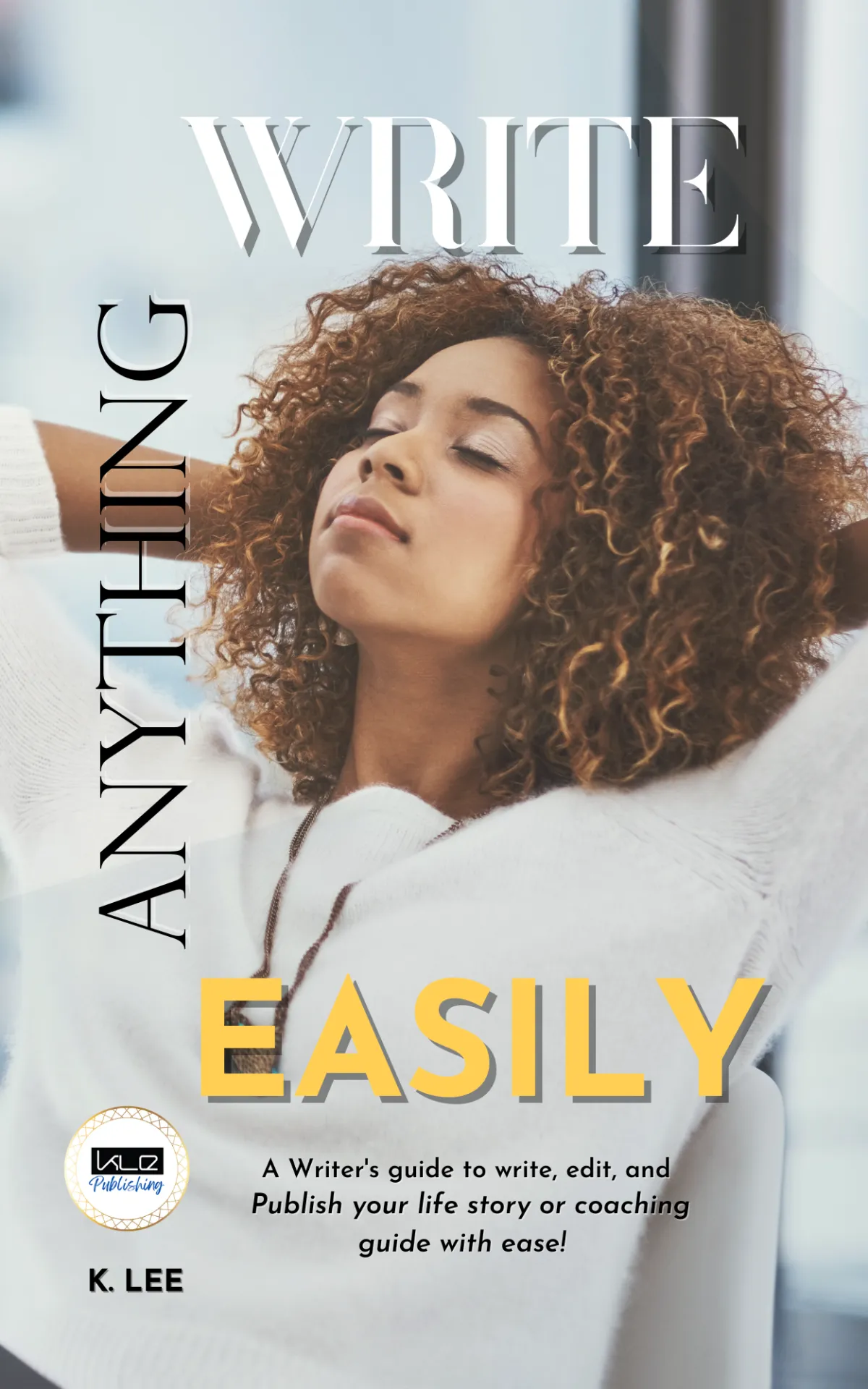How to Use Book Publishing Platforms to Publish and Promote Your Book
How to Use Book Publishing Platforms to Publish and Promote Your Book
Self-publishing platforms like Amazon KDP, IngramSpark, and Draft2Digital provide authors with tools to publish and promote their books effectively. By understanding each platform’s offerings and features, you can leverage them to increase visibility and reach your target audience. Here’s a comprehensive guide to using book publishing platforms for both publishing and promotion.
Step 1: Choose the Right Publishing Platform for Your Goals
Different platforms serve different needs, so it’s essential to choose the right one.
Amazon KDP: Ideal for Kindle and print-on-demand, offering a large market.
IngramSpark: Great for wider print distribution to bookstores and libraries.
Draft2Digital: Excellent for distributing eBooks to multiple retailers like Apple Books and Barnes & Noble.
Step 2: Set Up Your Author Account
Create a professional author profile on each platform.
Account Creation: Set up accounts on your chosen platforms and complete your profile.
Professional Appearance: Add a bio, author photo, and links to your website or social media.
Step 3: Prepare Your Manuscript and Cover for Upload
Make sure your files meet each platform’s requirements.
Formatting: eBooks typically require EPUB or MOBI formats, while print requires a formatted PDF.
Cover Design: Ensure the cover file meets specifications, including spine width for print books.
Step 4: Upload Your Manuscript and Cover Files
Navigate the platform dashboard to upload your files.
File Upload: Follow the platform’s instructions for uploading both manuscript and cover.
Preview Tool: Use the preview feature to check for any formatting errors.
Step 5: Select Keywords and Categories
Choosing the right keywords and categories helps readers discover your book.
Keywords: Research popular search terms related to your book’s topic or genre.
Categories: Select categories that align with your book’s theme and increase its visibility.
Step 6: Set Your Pricing and Royalties
Different platforms offer various pricing and royalty structures.
Competitive Pricing: Set a price that’s both attractive to readers and competitive within your genre.
Royalties: Understand each platform’s royalty structure to maximize earnings.
Step 7: Enroll in Platform-Specific Programs
Many platforms offer exclusive programs to boost your book’s reach.
KDP Select and Kindle Unlimited: Provides perks like Kindle Unlimited access but requires exclusivity on Amazon.
Draft2Digital Library Distribution: Reaches libraries and schools.
Step 8: Promote Your Book Using Platform Tools
Most platforms offer built-in promotional tools to increase book visibility.
Amazon Ads: Run ads targeted at specific readers or keywords.
Countdown Deals and Promotions: Offer limited-time discounts to drive sales.
Step 9: Track Sales and Adjust Marketing Strategies
Use the platform’s dashboard to monitor your book’s performance.
Sales Data: Review sales, royalties, and traffic metrics.
Refine Strategies: Adjust pricing, promotions, or keywords based on insights.
Conclusion
Publishing platforms provide all-in-one solutions for self-published authors, from uploading files to promoting books. By taking advantage of each platform’s tools and programs, you can maximize your book’s reach and achieve long-term success in the self-publishing world.
FAQs
1. Which self-publishing platform is best for eBooks?
Amazon KDP is a top choice, but Draft2Digital is also excellent for distributing to multiple eBook retailers.
2. Do I need to enroll in KDP Select for Kindle Unlimited?
Yes, KDP Select provides access to Kindle Unlimited, but it requires exclusivity on Amazon.
3. Can I use the same cover for print and digital formats?
For eBooks, you only need a front cover, but print books require a full cover with spine and back cover.
4. How can I promote my book on Amazon?
Use Amazon’s advertising options, such as Sponsored Products ads, and run promotions like Countdown Deals.
5. What are keywords, and why are they important?
Keywords help your book appear in relevant search results, increasing its chances of being discovered by readers.